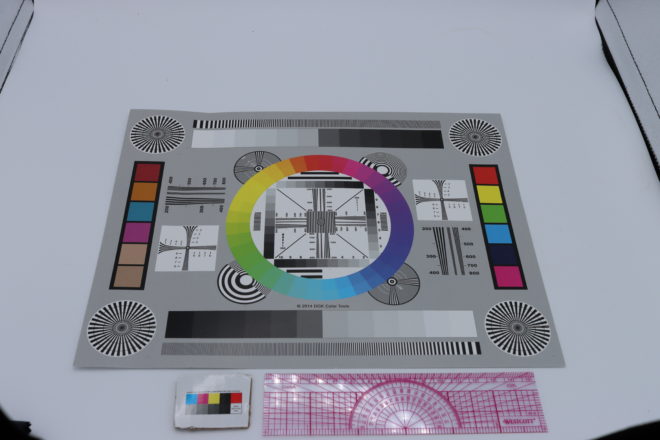To transform your physical photos and documents into digital image files you’ll need some hardware, software, storage, and a plan. Here’s a simple example to get you started.
Hardware, software, and storage
Hardware and software
Currently I use an Epson Perfection Photo v600, and find that it produces excellent high resolution scans of photos and artwork. That scanner comes with software that lets you see and change all the configurable settings. I’m sure newer versions in that series are also excellent. Not everyone loves Epson or this model, so please do a bit of research and caveat emptor.
Simple storage
You could use the hard drives on your computer, or a cloud file storage service like Google Drive. However local hard drives can fail, and cloud services can suddenly become more expensive or go out of business.
Advanced storage
Many people use a Network Attached Server (NAS) in their home networks. One of the benefits of a NAS is that it has multiple drives and mirrors copies of your data across them. That means you don’t lose your information if one of the drives breaks. Setting up a NAS may sound very technical, but products like Synology’s Plus Series models are quite easy. Again, please do your own research.
A NAS should be plugged into a smart battery called an Uninterrupted Power Supply (UPS). A UPS delivers clean, stable power to the NAS. This is important because hard drives are sensitive electrical devices. It also helps shut down your NAS safely if there’s a power outage. CyberPower and APC are well known brands in that market.
A NAS is usually connected to your home network by plugging it into your modem/router with a data cable. It takes a bit of time, concentration, and patience to set up a NAS (and to assign it an unchanging IP address, so your laptops and phones can find it reliably on your home network). But almost anyone can do it using the manufacturer’s manual, free online tutorials, some deep breathing exercises, and a willingness to fail and start again from the beginning of the process.
Plan
BC Gov has a Digitization Guide. I was on the team that helped publish that guide, and believe it contains the advice most people will need to create a good digitization plan. Kudos to the primary author of that guide, Marilyn Carr-Harris aka The Photo Painter. If you have any suggestions for improvements to that guide please let BC Gov know.
You may also want to contact your IT support (or that very good friend or family member, y’know, the one that deserves an extra good present this year) and ask for a bit of help making a backup and restore plan. This university provides a good overview of a 3-2-1 backup plan.
Conclusion
Most people could probably get a quality scanner, open up a Digitization Guide, and start doing their own scanning work. You wouldn’t really need to get a NAS until your current storage is running low.
You could also contact a consultant or vendor if you’d rather pay to outsource the work. If you’d like me to ask my network on your behalf just click on the Contact Us page.