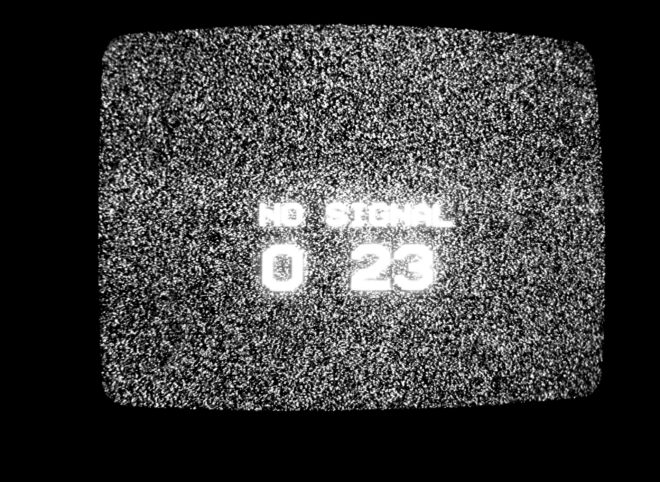“Link rot” is when old hyperlinks don’t work. Often this is because the page has moved to a different location on the site, and sometimes it’s because the page or site no longer exists.
If you think that a link is important enough to include in an email (as a piece of supporting documentation), then you should think about how you’ll maintain access to the information on that linked page over time.
Here’s a quick list of links to learn more about link rot:
- The growing problem of Internet “link rot” and best practices for media and online publishers (2015) [archived]
- Scholarly Context Not Found: One in Five Articles Suffers from Reference Rot (2014) [archived]
- Perma: Scoping and Addressing the Problem of Link and Reference Rot in Legal Citations (2013) [archived]
- Web Archiving report (2013) [archived]
- Blurb on “Enhancing Access to Web Archives: Web Continuity at the National Archives (Amanda Spencer and Tom Storrar, The National Archives)” (2011) [archived]
- Web Archiving report (2010) [archived]
- Preservation of Web Resources (PoWR) Handbook (2008)
- Web Archiving advice in the DPC Handbook (current) [archived]
OMG! What should I do now?
The quickest and simplest way to start remediating your link rot is to use a free (i.e. publicly & privately funded) web archiving product. Then you could link to an archived version of your web page in any communications or documents that may have a longer lifespan than your active web site.
The Internet Archive‘s Wayback Machine allows you to capture snapshots of your web pages. The Internet Archive is a professional archives and library that adheres to good archiving and digital preservation practices. Try saving your web site at this url: web.archive.org/save.
If you don’t want your user experience (ux) to include visiting a free archived version of your web page, then you could upgrade to a service that provides a registry service for unique and persistent Digital Object Identifiers (DOI). Like DataCite out of Germany, or Crossref out of Massachusetts USA and Oxford UK. These services usually involve a small fee per object.